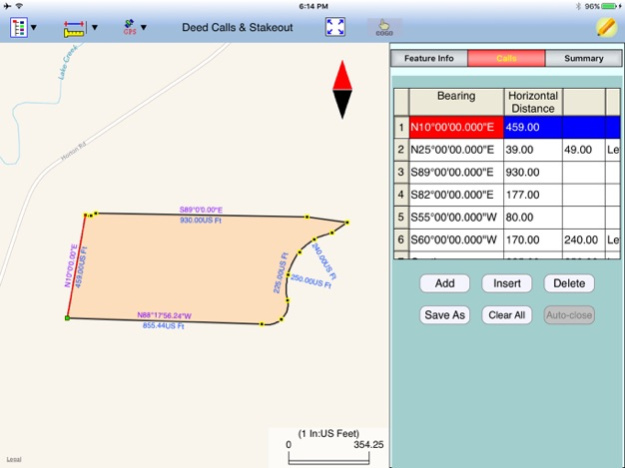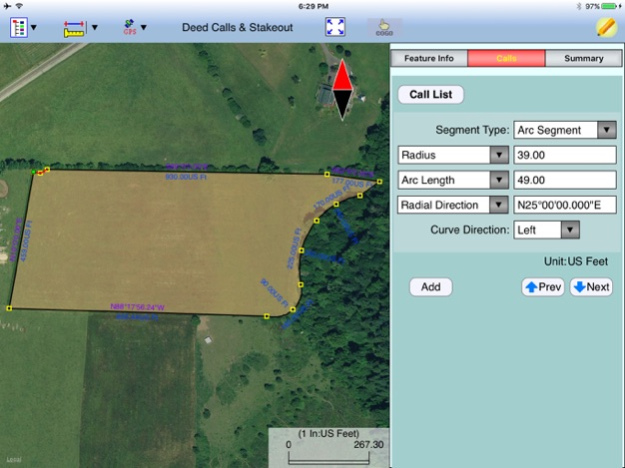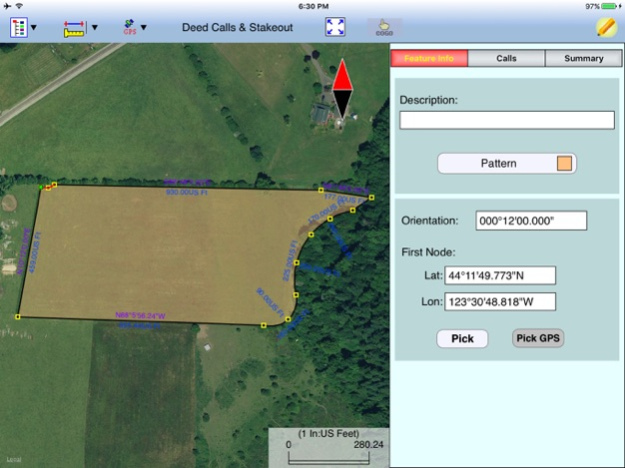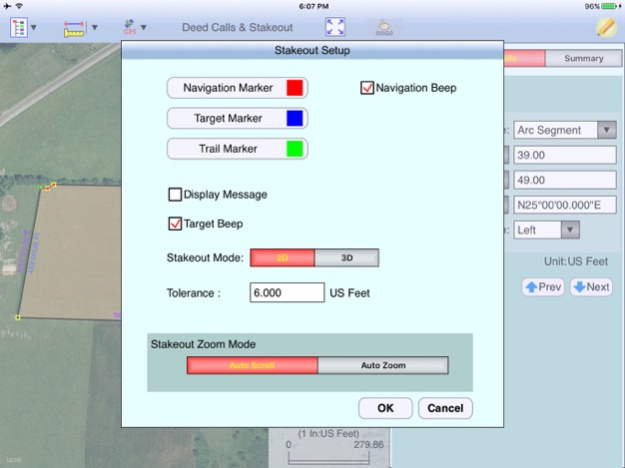Deed Calls & Stakeout 1.0.9
Paid Version
Publisher Description
Supports iOS 11.0 and later versions.
Deed Calls & Stakeout is a handy universal app for iPAD, iPhone and iPod touch that lets you easily convert real property description into a boundary map. If your device has built-in GPS or is connected to a compatible external GPS, this app will also help you navigate the boundary of the deed plot area. You can specify the starting point, units of measure and label attributes, and the app will draw the property boundary as you enter the angles and distances. It will display the angles and distances as well as the closure error, total area and perimeter.
The Stakeout functions in the Deed Calls & Stakeout app will enable you to stakeout the deed plot you have created using the Deed Calls functions. The Point Stakeout function will help you stakeout the individual nodes on the deed plot. The Line Stakeout function will guide you in moving parallel to the outline of the deed plot. You can turn the navigation beeps on or off as you wish.
The Deed Calls & Stakeout app also provides the Measure Distance and Measure Area functions as well as the ability to export the deed shape to a DXF file and to export the deed plot and deed calls to a PDF file. You will be able to use this app for viewing any PDF file stored in the Documents folder of this app.
In addition, you will be able to email the deed calls job files (*.dcf), the DXF files and the PDF files to yourself or a colleague.
Please note: Location data depends on the GPS receiver used. Continued use of GPS running in the background can dramatically decrease battery life. This app will let you easily toggle the built-in GPS on or off.
Feb 7, 2024
Version 1.0.9
Bug fix.
About Deed Calls & Stakeout
Deed Calls & Stakeout is a paid app for iOS published in the Office Suites & Tools list of apps, part of Business.
The company that develops Deed Calls & Stakeout is CORVALLIS MICROTECHNOLOGY, INC.. The latest version released by its developer is 1.0.9. This app was rated by 2 users of our site and has an average rating of 3.5.
To install Deed Calls & Stakeout on your iOS device, just click the green Continue To App button above to start the installation process. The app is listed on our website since 2024-02-07 and was downloaded 137 times. We have already checked if the download link is safe, however for your own protection we recommend that you scan the downloaded app with your antivirus. Your antivirus may detect the Deed Calls & Stakeout as malware if the download link is broken.
How to install Deed Calls & Stakeout on your iOS device:
- Click on the Continue To App button on our website. This will redirect you to the App Store.
- Once the Deed Calls & Stakeout is shown in the iTunes listing of your iOS device, you can start its download and installation. Tap on the GET button to the right of the app to start downloading it.
- If you are not logged-in the iOS appstore app, you'll be prompted for your your Apple ID and/or password.
- After Deed Calls & Stakeout is downloaded, you'll see an INSTALL button to the right. Tap on it to start the actual installation of the iOS app.
- Once installation is finished you can tap on the OPEN button to start it. Its icon will also be added to your device home screen.